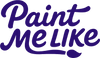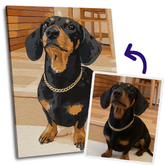Free Paint By Numbers Generator From PaintMeLike
How To Create Your Custom Paint By Numbers
- Visit the PaintMeLike Custom Paint By Numbers Generator Page
- Click on the “Upload Your Photo” Button
- Upload Your Desired Photo
- Click “Generate”
- Get Your New Design!
- Download Your Paint By Numbers
Download Your Paint By Numbers
After clicking “download” you’ll receive a [PDF/PNG] file with your design. You can then print this design out and color it in with your own art supplies.
Can I get my picture printed on a real canvas?
Yes, PaintMeLike offers high-quality custom paint by numbers canvases that can be printed of you, a loved one, or a beloved furry friend.
Frequently Asked Questions
Do you store our photos?
No, your photos are not saved in any of our systems when they are uploaded in the custom paint by numbers generator.
What file formats do you accept for uploading photos?
We accept both jpeg and png files for image uploading.
How do I figure out the right colors to “color” with?
f using paint you can use a “real color mixer” to create any color assuming you have the paint colors white, black, red, yellow, and blue. Otherwise, if you are using crayons, colored pencils, markers or some other drawing tool you should just try to find the closest match.
What is the best kind of image to upload to the generator?
You can upload any image you want into the generator. Generally speaking, the more colors in the image the more complicated the design will be.
Is it possible to edit the generated custom pbn image?
You can use tools like Photoshop and Canva to edit the image if you want to tweak it after the image is generated.
Is there a way to get a higher quality image to paint?
Yes, if you are looking for a high quality image to paint you should order a custom paint by numbers canvas from PaintMeLike.
Can I use this free paint by numbers generator on my phone?
Yes, this generator can be used on both mobile and desktop computers.
What are the image dimensions that my photo will be processed in?
The generator displays image as though it will be printed on an 8x11 piece of paper.
- Choosing a selection results in a full page refresh.